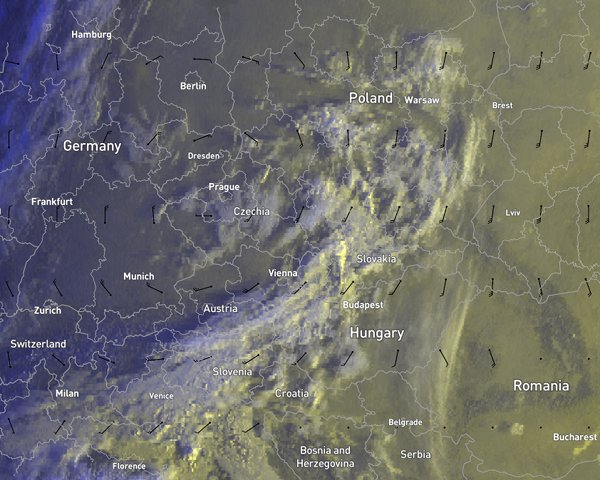
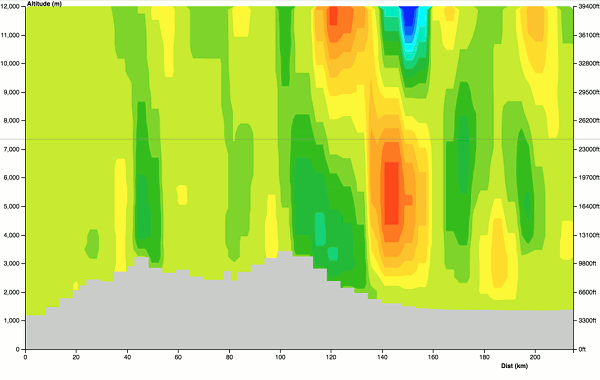
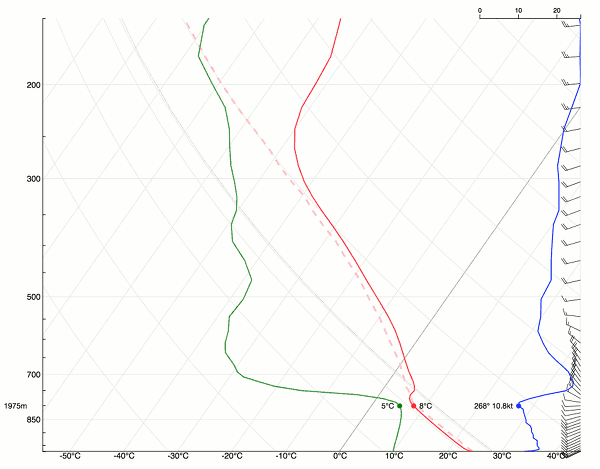
High resolution, state-of-the-art weather model utilizing inhouse supercompute technology.
Interactive tools to analyse the forecasts in detail, SkewT's, Point Forecasts, Cross Sections and more.
Works on all platforms with a modern web browser, laptops, tablets, phones and desktops. Also supports LXNAV LX9000's!

2x World Champion, renowned meteorologist
"For a long time we judged the wave predictions of SkySight as a crutch to find approximate positions of wave lift. Since our flight from 6th of March in completely blue conditions, we know that it's a must have! For us it's unbelievable how reliable it works!"

Australian Champion
"I particularly like the convergence feature, especially linked with my LX9000. Scarily accurate, which is allowing me to exploit conditions that others aren't easily able to take advantage of. "

13x Danish Champion
"With SkySight I can make the best of a gliding day. The cross-sectional task planning is a center piece in exploiting the day's weather"
We offer a 7-day free trial period for you to test SkySight and see if it suits your needs.

Lead Developer
Junior World Champion

Sales
Translations

Visualizations Engineer
Meteorologist
SkySight Weather Pty Ltd (622643805)
skysight@skysight.io
70 Main North Road, Willaston, SA, Australia